In recent years, gaming laptops have evolved to become powerful machines capable of handling demanding tasks. With advancements in technology, many professionals are wondering whether gaming laptops can also serve as efficient tools for CAD (Computer-Aided Design) and 3D modeling. This article explores the capabilities of gaming laptops in these specific domains and discusses their potential benefits and limitations.
What Makes a Gaming Laptop Different?
Gaming laptops are designed with high-performance components, such as powerful processors, dedicated graphics cards, and ample RAM, to deliver a seamless gaming experience. These robust specifications make them suitable for handling complex graphical tasks.
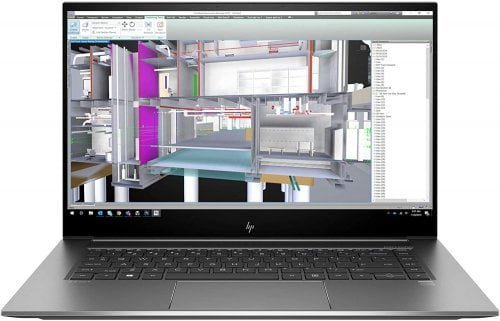
The Evolution of Gaming Laptops
Over the years, gaming laptops have seen significant improvements in performance and portability. Manufacturers have focused on reducing weight and increasing battery life without compromising on power.
The Requirements of CAD and 3D Modeling
Resource-Intensive Applications
CAD and 3D modeling software demand substantial computational resources due to their reliance on rendering and simulation tasks. These applications require a balance of processing power, graphical capabilities, and memory to perform optimally.
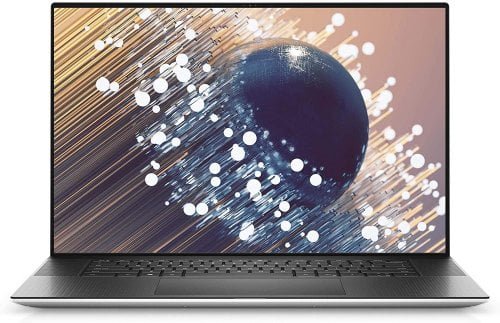
Graphics Processing Unit (GPU) Importance
CAD and 3D modeling applications heavily depend on the GPU for rendering and visualizing intricate designs. A dedicated and powerful GPU is crucial for smooth and accurate model manipulations.
RAM and Storage Considerations
Large CAD and 3D modeling files can consume significant amounts of RAM. Sufficient RAM ensures smoother multitasking, allowing designers to work with complex models efficiently.
Pros and Cons of Using Gaming Laptops for CAD and 3D Modeling
Advantages
Powerful Performance
Gaming laptops’ high-end components provide impressive processing power and graphics capabilities, enabling faster rendering and smoother interactions within CAD and 3D modeling applications.

Portability
Modern gaming laptops have become thinner and lighter, making them more portable than ever. Designers can work on their projects from various locations without being tethered to a desk.
3Cost-Effectiveness
Gaming laptops often offer a more budget-friendly option compared to traditional mobile workstations. For freelance designers and students, this can be a significant advantage.
Limitations
3Battery Life
The high-performance components in gaming laptops can lead to increased power consumption, resulting in shorter battery life. Designers may need to stay near power sources for extended work sessions.

Heat Management
Intensive CAD and 3D modeling tasks can generate a substantial amount of heat. Gaming laptops may struggle to dissipate heat efficiently, affecting performance during prolonged use.
Recommendations for Choosing a Gaming Laptop for CAD and 3D Modeling
Prioritize GPU Performance
For CAD and 3D modeling, invest in a gaming laptop with a dedicated GPU, preferably from a reputable manufacturer, to ensure optimized performance.
Sufficient RAM and Storage
Choose a laptop with ample RAM (16GB or higher) to handle large projects seamlessly. Additionally, opt for a laptop with fast storage options, such as SSDs, to reduce loading times.

Cooling Solutions
Look for gaming laptops with robust cooling solutions to prevent overheating issues during intensive tasks.
Can I use a gaming laptop for professional CAD work?

Absolutely! Gaming laptops equipped with powerful GPUs and ample RAM can handle professional CAD tasks effectively.
What should I look for in a gaming laptop for 3D modeling?

Prioritize a dedicated and high-performance GPU, sufficient RAM, and fast storage options for optimal 3D modeling performance.
Are gaming laptops suitable for rendering complex designs?

Yes, gaming laptops with robust graphics cards are more than capable of rendering intricate designs efficiently.
How do gaming laptops compare to traditional mobile workstations for CAD?

While mobile workstations offer specialized features and certifications, gaming laptops provide a more cost-effective solution for CAD work.
Can gaming laptops handle CAD and 3D modeling software simultaneously?

Gaming laptops with ample RAM can multitask effectively, enabling designers to run CAD and 3D modeling software concurrently.
Conclusion
In conclusion, gaming laptops can indeed be suitable for CAD and 3D modeling tasks, thanks to their powerful hardware and portability. They offer a cost-effective alternative for professionals and students looking to delve into these fields without breaking the bank. However, users must be mindful of potential limitations, such as battery life and heat management, and choose their laptops wisely based on the specific requirements of their projects.
