In the digital age, both photo editing and graphic design have become essential skills for various creative professionals and hobbyists alike. While traditional desktop computers have been the preferred choice for these tasks, gaming laptops have gained significant popularity due to their portability and impressive hardware specifications. In this article, we’ll explore whether gaming laptops are a suitable option for photo editing and graphic design endeavors.
Understanding Gaming Laptops and Their Hardware
GPU and CPU Performance
Gaming laptops are known for their powerful graphics processing units (GPUs) and central processing units (CPUs). These components are designed to handle intensive tasks, making them promising contenders for demanding creative applications.
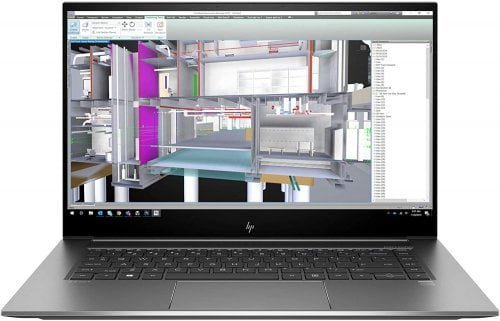
Display Quality and Color Accuracy
Modern gaming laptops often feature high-quality displays with impressive resolutions and refresh rates. However, color accuracy may vary, and this aspect is crucial for accurate photo editing and graphic design work.
Storage and Memory
Ample storage and memory are vital for handling large image files and running multiple design software simultaneously. Gaming laptops usually offer substantial storage and memory capacities, which can enhance the overall performance.
Photo Editing on Gaming Laptops
Software Compatibility
One of the primary concerns for photo editors is software compatibility. While the popular photo editing software is generally compatible with gaming laptops, it is advisable to check the system requirements beforehand.
Editing Performance and Rendering
Gaming laptops can handle photo editing tasks efficiently, enabling smooth rendering and real-time previews. However, some complex edits might be slower compared to high-end desktop workstations.
Color Calibration and Accuracy
Achieving accurate color representation is crucial for photo editors. While gaming laptops can have vibrant displays, they may require manual calibration to ensure color accuracy.

Graphic Design on Gaming Laptops
Design Software and Tools Compatibility
Graphic designers rely on specialized software for their work. Gaming laptops are generally compatible with popular design tools, but users should verify compatibility with their preferred applications.
Vector and Image Processing Performance
Vector graphics and image processing tasks demand substantial processing power. Gaming laptops equipped with powerful GPUs and CPUs can handle these tasks with ease.

Screen Real Estate and Resolution
Designers often require ample screen real estate for complex projects. Gaming laptops with larger screens and higher resolutions can enhance productivity.
Pros and Cons of Using Gaming Laptops for Photo Editing and Graphic Design
Advantages
- Portability and flexibility for on-the-go creativity.
- High-performance hardware for smooth editing and design tasks.
- Suitable for multi-purpose use, including gaming and creative work.
Limitations
- Color accuracy may require manual calibration.
- Some gaming laptops may have limited upgrade options.
- High-end gaming laptops can be expensive.

Tips for Optimal Performance
Software Optimization
Optimize your photo editing and design software settings to suit your gaming laptop’s hardware capabilities. This can enhance performance and responsiveness.
Hardware Upgrades and Accessories
Consider upgrading your laptop’s storage or memory if required. Additionally, external accessories like a high-quality monitor or graphic tablet can improve your overall workflow.
A Word on Budget Considerations
Gaming laptops can offer excellent performance for photo editing and graphic design, but they come at various price points. Consider your budget and requirements before making a purchase decision.
Can gaming laptops handle professional-grade photo editing software?

Yes, most gaming laptops can handle popular photo editing software efficiently.
Are gaming laptops suitable for graphic designers working with large files?

Yes, gaming laptops with robust hardware are capable of handling graphic design projects with large files.
Can I use a gaming laptop for both gaming and creative work?
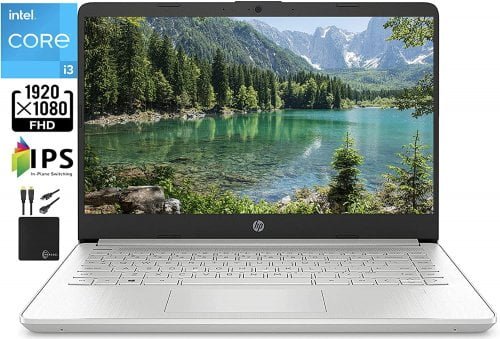
Absolutely! Gaming laptops are versatile and can serve both gaming and creative purposes effectively.
Do gaming laptops require additional cooling for prolonged design sessions?

Some gaming laptops may benefit from additional cooling during intensive tasks, but it depends on the specific model and workload.
Are gaming laptops future-proof for photo editing and graphic design needs?

While gaming laptops offer excellent performance, it’s essential to stay informed about future software requirements and hardware advancements. Upgrading as needed can help keep your laptop relevant for years to come.
Conclusion
Gaming laptops have evolved to become formidable contenders for photo editing and graphic design tasks. With their powerful hardware and portability, they offer creative professionals and enthusiasts the freedom to work from anywhere without compromising on performance. However, users must carefully consider color accuracy and software compatibility to ensure a seamless experience.
