In recent years, the popularity of gaming and streaming has grown significantly, thanks to platforms like Twitch, YouTube Gaming, and Facebook Gaming. As more gamers embrace streaming to share their gameplay with an audience, a common question arises: Can gaming laptops handle streaming while gaming? In this article, we will delve into this topic and explore the capabilities of modern gaming laptops in managing the demands of both gaming and streaming simultaneously.
Understanding Gaming Laptops
Gaming laptops are specialized devices designed to deliver high-performance gaming experiences. They come equipped with powerful processors, dedicated graphics cards, ample RAM, and fast storage options. These features ensure smooth gameplay for even the most demanding video games.
The Rise of Streaming
Streaming has revolutionized the way gamers interact with their audience. Broadcasting live gameplay sessions allows gamers to showcase their skills, engage with viewers, and build communities. With the surge in streaming popularity, gamers seek laptops that not only excel in gaming but also handle the resource-intensive task of live streaming.
The Challenges of Simultaneous Gaming and Streaming
While gaming laptops are equipped to handle resource-intensive games, streaming adds an extra layer of complexity. Several challenges arise when trying to stream and game at the same time.

Hardware Performance
Streaming software consumes CPU resources, which can impact gaming performance if not managed efficiently.
Heat Management
Intense gaming and streaming generate a substantial amount of heat. Proper cooling systems are essential to prevent performance throttling.
Internet Connectivity
Streaming high-quality content requires a stable and fast internet connection. Insufficient bandwidth can lead to dropped frames and lag.
Software Optimization
Configuring both gaming and streaming software for optimal performance can be tricky, especially for newcomers.
How Gaming Laptops Cope with Streaming
Gaming laptop manufacturers have recognized the demand for streaming-capable devices and have implemented various features to address the challenges mentioned earlier.
Powerful Processors
Modern gaming laptops often come with high-performance processors, such as Intel Core i7 or AMD Ryzen 7 series, capable of handling multitasking.
High-Performance Graphics
Dedicated graphics cards like NVIDIA GeForce RTX series are designed not only for gaming but also for encoding video streams efficiently.
Efficient Cooling Systems
Advanced cooling solutions, including multiple heat pipes and fans, keep the laptop’s temperature in check during prolonged gaming and streaming sessions.
Advanced Internet Connectivity
Many gaming laptops now support Wi-Fi 6 and Ethernet connectivity, offering faster and more stable internet connections.
Tips for Streaming on a Gaming Laptop
To ensure a smooth streaming experience on your gaming laptop, consider the following tips:
Optimize In-Game Settings
Adjust in-game graphics settings to strike a balance between visual quality and performance.
Use Dedicated Streaming Software
Utilize dedicated streaming software like OBS Studio or Streamlabs OBS to manage the streaming process effectively.
Manage Background Applications
Close unnecessary applications running in the background to free up system resources.
Consider External Hardware
Invest in external devices like a capture card or an external microphone for enhanced streaming quality.
The Best Gaming Laptops for Streaming
Several gaming laptops are well-suited for streaming. Here are five top contenders:
ASUS ROG Strix Scar
A powerful laptop with excellent gaming and streaming capabilities, featuring a fast display and an efficient cooling system.

Alienware m15 R4
Known for its sleek design and robust performance, the Alienware m15 R4 excels in handling gaming and streaming tasks.
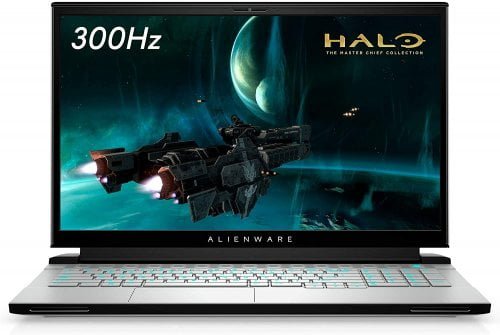
Razer Blade 15
A premium gaming laptop with a focus on aesthetics and performance, making it a great choice for content creators.

MSI GS66 Stealth
Slim and powerful, the MSI GS66 Stealth offers impressive gaming and streaming performance in a portable package.

Acer Predator Helios 300
A budget-friendly option that still provides solid gaming and streaming performance.

Pros and Cons of Streaming on Gaming Laptops
Advantages
- Portability allows streaming on-the-go.
- All-in-one solution for gaming and streaming.
- High-performance hardware for smooth experiences.
Limitations
- Possible performance impact during resource-heavy streaming.
- Limited upgradability compared to desktop setups.
Can all gaming laptops handle streaming?

While most modern gaming laptops can handle streaming, it’s essential to consider the laptop’s specifications and choose one with sufficient resources for smooth performance.
How much RAM do I need for gaming and streaming?
For gaming and streaming simultaneously, 16GB of RAM is generally sufficient. However, 32GB might be more future-proof and accommodating for resource-intensive applications.
Should I use Wi-Fi or Ethernet for streaming?
For the best stability and lower latency, it is recommended to use an Ethernet connection when possible. However, a robust Wi-Fi 6 connection can also provide excellent performance.
Can I stream on a budget gaming laptop?
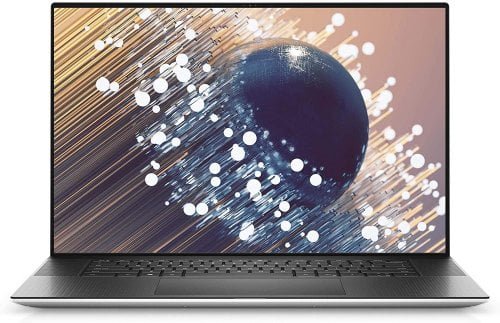
Yes, budget gaming laptops can handle streaming. While they might not offer the highest settings or performance, they can still deliver a satisfactory streaming experience.
Is external cooling necessary for streaming?
External cooling is not a strict necessity, but it can help maintain lower temperatures during extended gaming and streaming sessions, thus preserving performance levels.
Conclusion
Gaming laptops have come a long way in handling the demands of simultaneous gaming and streaming. With powerful processors, dedicated graphics, and advanced cooling solutions, they can indeed handle streaming while gaming, providing an enjoyable experience for both the streamer and the audience.
