Gaming laptops have revolutionized the gaming industry, providing a portable and powerful solution for gamers on the go. One crucial aspect of a gaming laptop that every gamer should consider is the battery life. In this article, we will delve into the average battery life of gaming laptops, the factors influencing it, and tips to optimize battery performance.
Understanding Gaming Laptops:
Gaming laptops are specially designed to handle the demands of modern video games. They are equipped with high-performance components such as powerful processors, dedicated graphics cards, and fast memory, ensuring smooth gameplay even for resource-intensive games.
Battery Life Importance for Gamers:
For gamers who are always on the move or enjoy playing in non-traditional settings, battery life is a crucial factor. Longer battery life allows uninterrupted gaming sessions, providing greater flexibility and portability.
Factors Affecting Battery Life:
Several factors play a significant role in determining the battery life of a gaming laptop:
1. GPU and CPU Demands:
Modern games often put a strain on both the graphics processing unit (GPU) and the central processing unit (CPU). The more demanding the game, the higher the power consumption, leading to reduced battery life.
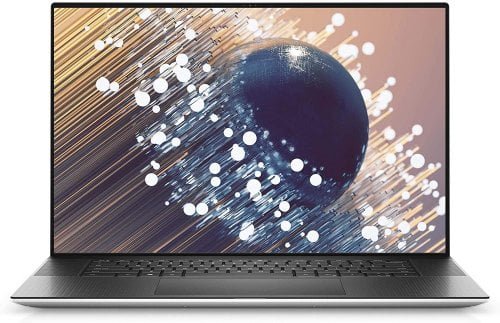
2. Display Resolution and Refresh Rate:
High-resolution displays and high refresh rates enhance the gaming experience but consume more power. Lowering these settings can extend battery life significantly.
3. Battery Capacity:
The battery’s capacity, measured in watt-hours (Wh), directly affects how long the laptop can run on a single charge. Larger capacity batteries generally provide longer usage times.

4. Power Management:
Efficient power management strategies implemented by the laptop’s hardware and software can optimize battery usage and extend battery life.
Average Battery Life of Gaming Laptops:
The average battery life of a gaming laptop varies depending on the laptop’s specifications and usage. Here’s a breakdown based on different categories of gaming laptops:

1. High-Performance Gaming Laptops:
High-performance gaming laptops, equipped with the latest and most powerful components, typically offer a battery life of 2 to 4 hours during intensive gaming sessions. For regular tasks and less demanding games, they may last around 4 to 6 hours.
2. Mid-Range Gaming Laptops:
Mid-range gaming laptops strike a balance between performance and affordability. They usually provide a battery life of 4 to 6 hours during gaming and can extend to 6 to 8 hours for regular tasks.
3. Budget Gaming Laptops:
Budget gaming laptops are more budget-friendly but sacrifice some performance. They generally offer a battery life of 5 to 7 hours during regular use and around 2 to 4 hours during gaming.

Tips to Improve Gaming Laptop Battery Life:
To optimize your gaming laptop’s battery life, consider these tips:
- Lower in-game graphics settings to reduce GPU and CPU demands.
- Adjust the display resolution and refresh rate based on your gaming needs.
- Close background applications that consume power unnecessarily.
- Use the laptop’s power-saving mode when not gaming.
- Keep the laptop and its cooling system clean and dust-free for efficient performance.

Can I replace the battery of my gaming laptop?

Yes, in most cases, you can replace the battery of a gaming laptop. However, it is essential to check with the manufacturer for compatibility and warranty implications.
Are gaming laptops good for regular tasks other than gaming?

Yes, gaming laptops can handle regular tasks efficiently, such as web browsing, content creation, and office work.
Should I keep my gaming laptop plugged in while gaming?

It is generally recommended to keep your gaming laptop plugged in during intensive gaming sessions to ensure stable performance. However, for longer battery lifespan, it’s good to unplug occasionally and use the battery.
It is generally recommended to keep your gaming laptop plugged in during intensive gaming sessions to ensure stable performance. However, for longer battery lifespan, it’s good to unplug occasionally and use the battery.
Can using a cooling pad improve battery life?

A cooling pad can help dissipate heat more efficiently, which may indirectly lead to better battery life by reducing the strain on components.
How often should I calibrate my gaming laptop’s battery?
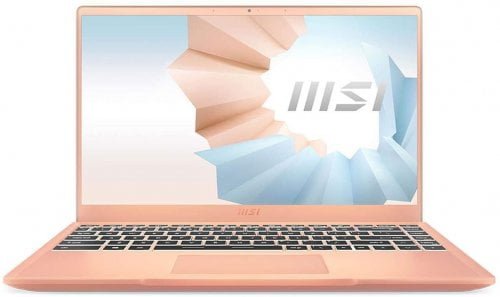
Calibrating your gaming laptop’s battery once every few months can help maintain its accuracy in reporting remaining charge and improve overall performance.
Conclusion:
In conclusion, the average battery life of a gaming laptop varies based on its specifications and usage. High-performance laptops offer shorter battery life during gaming, while mid-range and budget laptops provide longer usage times. To extend your gaming laptop’s battery life, it is essential to optimize settings, manage power efficiently, and consider the demands of the games you play.
