In recent years, gaming laptops have gained immense popularity, offering a portable solution for gamers who seek high-performance gaming on the go. These laptops come equipped with dedicated GPUs, but their compact design and thermal limitations sometimes restrict their full gaming potential. To overcome these limitations, gamers have turned to external graphics cards, also known as eGPUs, which promise to enhance a gaming laptop’s graphical capabilities significantly. This article explores the compatibility between gaming laptops and external graphics cards and delves into the benefits and challenges of this combination.
The Evolution of Gaming Laptops
Gaming laptops have come a long way since their inception. Early gaming laptops were bulky, heavy, and lacked the power to compete with desktop gaming rigs. However, advancements in technology have allowed manufacturers to create slimmer, more powerful laptops capable of delivering a gaming experience on par with desktop systems.

Understanding External Graphics Cards
An external graphics card is an independent GPU housed in an enclosure, which connects to a laptop through various interfaces like Thunderbolt or USB. It provides the laptop with additional graphical processing power, bypassing the limitations of the internal GPU.
Factors to Consider for Compatibility
For successful compatibility between a gaming laptop and an external graphics card, several factors must be considered. The connection interface is crucial, as some laptops may not support certain interfaces. Power requirements must also be met to ensure stable performance. Additionally, the size and form factor of the eGPU should align with the laptop’s portability needs.
Setting Up an External Graphics Card with Your Gaming Laptop
Setting up an external graphics card with your gaming laptop might seem daunting, but it’s relatively straightforward. First, ensure that your laptop supports the necessary interface (Thunderbolt 3 being the most common). Install the GPU into the eGPU enclosure, then connect it to your laptop. Install the appropriate drivers and software, and you’re ready to go.
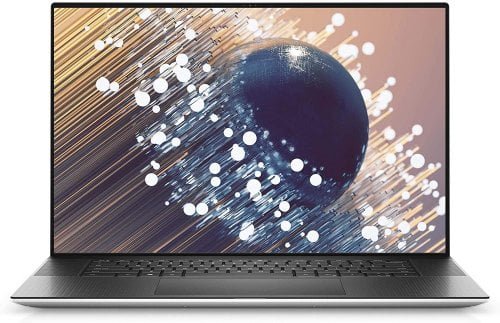
Performance Boost with External Graphics Cards
The performance boost provided by an external graphics card can be substantial. Integrated GPUs found in gaming laptops are often outperformed by dedicated desktop GPUs. With an external graphics card, gamers can enjoy higher frame rates, smoother gameplay, and the ability to run demanding games at higher settings.
Limitations and Drawbacks
While external graphics cards offer significant advantages, they also have limitations. The bandwidth provided by the connection interface can bottleneck performance, reducing the full potential of the GPU. Additionally, the convenience and portability of a gaming laptop might be compromised when an external GPU is added to the setup.
Popular External Graphics Card Brands and Models
Numerous manufacturers offer external graphics cards, each with its strengths and weaknesses. Some of the most reputable brands include NVIDIA, AMD, and Razer. For compatibility, users should research and choose a model that suits their gaming laptop.
Future Trends and Developments
As technology continues to advance, we can expect more improvements in external GPU technology. Faster connection interfaces and enhanced form factors may overcome current limitations, providing an even better gaming experience for laptop users.
Are all gaming laptops compatible with external graphics cards?
While many gaming laptops support external graphics cards, not all of them do. Users should check their laptop’s specifications and ensure it has the necessary connection interface.
Do external graphics cards work with MacBooks?
Yes, certain MacBook models with Thunderbolt 3 support can be used with external graphics cards. However, users should check compatibility before making a purchase.
Can an external graphics card be used for non-gaming tasks?
Yes, external graphics cards can also enhance performance in graphics-intensive tasks like video editing and 3D rendering.
Is there any risk of damage to the laptop when using an external graphics card?
When used correctly, external graphics cards pose no risk to the laptop. However, using incompatible hardware or faulty connections could lead to issues.
Do external graphics cards require an external power source?
Yes, most external graphics cards need an external power supply to function properly and provide sufficient power to the GPU.
Conclusion
In conclusion, gaming laptops are indeed compatible with external graphics cards, and the combination can significantly enhance gaming performance. Gamers who desire high-quality graphics and improved frame rates can benefit from incorporating an eGPU into their setup. However, users should carefully consider compatibility, power requirements, and potential drawbacks before investing in an external graphics card.

