Most people enjoy gaming on their Macs as they are great when it comes to gaming. But you have to maintain these great machines to stay in good working condition.
Many people don’t know much about its optimization and don’t know how to optimize a mac. To help you with this we have gathered some factors that will help you in doing so.
Let’s put some light on factors that will help you to make software and hardware adjustments to keep your Mac as express as possible over the long haul so it can remain in top gaming condition.
Desktop Should Be Clean:

When your desktop is busy it will certainly slow down your Mac. When there are a lot of photos/screenshots and a document all over your screen, the OS has to render each one of them for speedy preview purposes.
It’s better to place these images and documents in folders rather than leaving them on the desktop by themselves. Make sure your HD is not full: Not only is a clean desktop, but a tidy Hard Drive is also crucial as well.
Most people usually fill it up to the max with personal files and games. But it’s always better to leave 10% of your max HDD capacity free at all times. Hard drive space isn’t steady,
As the system and even games require a lot of room to shuttle around files and interim items. Try to delete all the files that you are not using and apps also, or move big files to external storage to keep your hard drive tidy.
Don’t Stress Your RAM:

Almost all the system tasks, apps, and even games use up processing power and RAM. Whenever you start to play a game, you may need to close some apps for better performance.
If you want to see how much RAM each app is using you can use the OS X Activity Monitor. Web browsers are also known for eating up RAM, particularly when you have many tabs or windows open.
When you have sites that comprise Flash content or a bunch of YouTube windows open can absorb valuable RAM needed to run games. Whenever you have trouble, try closing some apps and windows.
Restarting:
There is no problem if you left Mac on for a long time. But finally, no matter what you do to clean or tune the apps it will not free up the resources. So it’s better to restart your Mac at least once a month, and it will be good if you do it once a week.
There are users who prefer to shut down and start up daily and this is a very good habit. But if you are one who likes to leave your machine asleep a lot, then don’t forget to restart it once in a while to refresh the system.
Run a Cleaning Application:
Cleaning apps are best when it comes to maintaining you can do it on your Mac without much effort. When you do it manually it’s not easy and you can’t do much. So apps like these are very handy as they can reach all the dusty corners.
They also allow you to manage extensions, startup items, unused apps, and more. You have many great options available in the market to speed up, clean up and protect your Mac. Go for the best option and make sure to run it a few times a month for optimal use of OS X.
Look at Your Hardware:
if your machine is good then your gaming will also be good. Whenever you get a brand-new Mac, always think about your gaming needs and purchase accordingly.
All the well-known retailers usually offer customized upgrade options or pumped-up models. But when we talk about existing users,
You can always upgrade some of your hardware for a better gaming experience. But graphic cards are not upgradeable it’s possible only when you have a Mac Pro tower.
Upgrade your HDD:
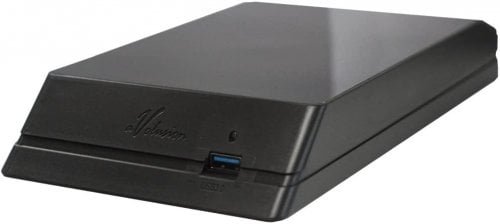
Most people think that gaming is all about the processor and graphics card it’s not like hard drives are also equally important. No doubt it’s a place to store your games, but other than that hard drives play a major role in accessing and loading your games as well.
When a drive is faster, like an SSD, it also enhances boot times and system tasks. Almost every brand-new Mac available today comprises an SSD, but not all. But if you are one of those who are running an older Mac, you may not have an SSD.
If your budget allows upgrading to an SSD is the best option. And if you have budget issues go for a 7200 RPM hard drive over the standard 5400 RPM model.
When you have an express drive it will boot up and load your games much quicker. Don’t forget that there are some Mac SSDs that can’t be upgraded once ordered (like the 12” MacBook) but most can.
So it will be an advanced task if you do this by yourself, so make sure you are comfortable upgrading beforehand.
Upgrade Your RAM:
RAM plays a crucial part in your games running evenly and also decides what kind of games you can play at all. As time passes it becomes more important as games and operating systems become increasingly demanding.
If you are not into serious gaming then you will be OK with 4GB of RAM, but if you are a passionate gamer and into some power gaming or playing AAA titles,
It’s better to upgrade to 8GB or 16GB of RAM. When you notice that your Mac is running slow, upgrading your RAM can also help.
In-Game:
When you start a game and you are in a game, what can be done if you are not happy with your performance?
Some of the games permit, but not all games give you a chance to tweak the graphical and video experience extensively to suit your machine.
Your first stop should be heading over to Graphics/Video options in a game and adjusting the settings.
Some Important Suggestions on How To Optimize MAC For Gaming:
Pick the screen resolution in the game not desktop carefully as it can have a significant impact on performance.
Increase or lower this as required to test out where you can land evenly. You can test between running full-screen, full-screen-windowed, and just windowed mode it will definitely help.
The most demanding options in games are texture quality and shadow quality. Try to minimize these two options particularly if your game is struggling to run smoothly.
Most of the time there are presets like Low/Medium/High for overall settings you can try to switch between them.
Conclusion:
We have tried our level best to give you some tips that can help you in optimizing your mac for gaming. These factors will definitely help you in making your mac express. There is this Mac FPS counter app also to test game performance you can use that also.
