If you’re searching for The Best Laptops for Video Editing and have only $1000 to spend, then you’re at the right place.
We will help you to find the best video editing laptops under 1000 dollars that you can pick without bothering much.
The list that we have made for you includes laptops that are completely dependable and are from reputable brands, like Apple, Acer, MSI, Asus, etc. Picking a laptop for video editing is not that much easy as there is no specific market for these laptops as you have for gaming laptops.
Elements in an editing device will be identical to other exclusive computers, but some are more important than others.
When buying a laptop for video editing, you should also keep in mind that laptops are less upgradeable when compared to desktop PCs, so it is better to spend more on your initial buy.
But, there are some attributes and specifications that can help in getting the most out of your laptop for video editing.
As we have mentioned above there is no particular market for video editing laptops, and this leads to tons of confusing options.
So, selecting the best laptops is not an easy task. So as we have stated above that we have assembled the 10 best video editing laptops for you for under 1000 dollars.
All the laptops are able and can give a performance in video editing software like Adobe Premiere Pro, After Effects, Filmora, etc. So let’s look at the list now.
Acer Spin 5 (Acer has some of the best laptops for audio and video editing)

- 10th Generation Intel Core i7-1065G7 Processor (Up to 3. 9GHz) 16GB LPDDR4X Memory 512GB PCIe NVMe SSD
- 13.5″ Acer VertiView 2K 2256 x 1504 Widescreen IPS LED-backlit Touch Display (3:2 aspect ratio) Intel Iris Plus Graphics
- Intel Wireless Wi-Fi 6 AX201 802.
11ax Backlit Keyboard fingerprint reader up to 15 hours battery life - 2 – USB 3. 1 Type C port supporting USB 3. 1 Gen 2 (up to 10 Gbps), DisplayPort over USB-C, Thunderbolt 3, USB Charging, DC-in, 2 – USB 3. 2 Gen 1 port (one featuring power-off charging) & 1 – HDMI 2. 0 port
- Co-Engineered for Mobile Performance by Intel and Acer Rechargeable Acer Active Stylus with Wacom AES 1. 0
Asus ROG Zephyrus G14 ( Asus ROG has some of the best laptops for gaming and video editing)

14in Full HD Display with 1920 x 1080 Resolution with 120Hz refresh rate, Latest AMD Ryzen 9 4900HS(beat 10th Gen Intel Core i7-10750H), 8 Core processor up to 4.30GHz - 1TB SSD, 16GB DDR4 RAM
- NVIDIA GeForce RTX 2060 Max-Q graphics Backed by 6GB GDDR6 dedicated video memory, Virtual Reality Ready
- Speakers with Smart AMP Technology and Dolby Atmos, Two 2.5W speakers produce incredible Dolby Atmos sound, Wireless/Wired connectivity (WiFi 6 – 802.11 ax)
- Chiclet keyboard with white backlight, Allows you to enjoy comfortable and accurate typing, even in dim lighting., Weighs 3.64 lbs. and measures 0.7″ thin, Windows 10 Home
Dell Inspiron 15 5510 (Dell has some of the best budget laptops for video editing)
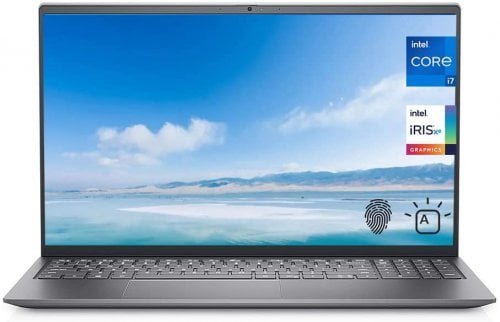
- [Memory and Storage] 64GB high-bandwidth RAM to smoothly run multiple applications and browser tabs all at once, 2TB PCIe NVMe M.2 Solid State Drive provides fast bootup, ample storage space and speedy data transfer
- [Powerful 11th Gen i7 Processor] 11th Generation Intel Core i7-11370H Quad-Core Processor (4 Cores, 8 Threads, Base Frequency at 3.30 GHz, Up to 4.80 GHz at max Turbo Speed), experience vivid colors with Intel Iris Xe graphics
- [Dazzling Display] 15.6” inch Full HD Display, the 1920 x 1080 resolution with native 1080p support to showcase your games and HD movies with impressive color and clarity
- [Tech Specs]
1 x SD Card Reader, 1 x Thunderbolt 4 Port, 2 x USB 3.2 Type A Ports, 1 x Headphone/Microphone Combo, 1 x HDMI Outputs, 1 x power-adapter port, Webcam, Fingerprint Reader, Wi-Fi 6, Backlit Keyboard, Silver - [Operating System] Windows 10 Home-The Windows 10 Home operating system offers built-in security and app like Mail, Calendar, Photo, Microsoft Edge, and more to help keep you safe and productive (Free Upgrade to Windows 11)
ASUS TUF Dash 15 (ASUS TUF is The best affordable laptop for video editing)

- GeForce RTX 3050 Ti 4GB GDDR6 up to 1585MHz at 60W (75W with Dynamic Boost 2.0)
- Intel Core i7-11370H processor (12M Cache, up to 4.8GHz)
- 15.6” 144Hz IPS-Type Full HD (1920×1080) display with adaptive sync
24GB DDR4 RAM | 1TB PCIe NVMe M.2 SSD | Backlit Precision Gaming Keyboard | Windows 10 Home | 0.8” thin, 4.4 lbs ultraportable form-factor - Oydisen Cloth Included
Dell G15 5511

- POWERFUL PERFORMANCE: With up to 11th Gen Intel Core processors, you can revel in powerful performance without interrupting your gaming, streaming, or videos.
- KEEP COOL: The thermal design incorporates a dual air-intake that expels air through the four vents located on the sides and rear to maximize airflow for optimal cooling and heat dissipation.
- GET DRAWN IN: The 120Hz display panel provides rapid refresh rates and FHD resolution to ensure a fast, smooth and detailed gaming experience.
- GAME SHIFT TECHNOLOGY: Give yourself a turbo-boost of power when gaming gets critical by simply pressing FN + the Game Shift button to trigger a dynamic performance mode.
- IMMERSIVE SOUND: Dual speakers with nahimic 3D Audio for Gamers let you hear every plan of attack with crisp clarity.
Apple MacBook Air M1 (best mac laptop for video editing)

- MacBook Air 13.3″ with Retina Display – 30W USB Type-C Power Adapter – USB Type-C Charge Cable (2m) – Apple 1 Year Limited Warranty with 90 Day Technical Support
- Apple M1 chip with 8-core CPU and 7-core GPU
- 16-core Neural Engine
- 16GB unified memory
- 256GB SSD storage
MSI GF65

- Ray-Tracing: The NVIDIA GeForce RTX 3060 Laptop GPU is powered by the NVIDIA 2nd gen RTX architecture for the most realistic ray-traced graphics and cutting-edge AI features.
- Powered Up: The 10th Gen. Intel Core i7 processor to deliver maximum efficiency in gameplay, multi-task work, and productivity.
- Smooth Display: The 15.6” 144Hz display delivers a lightning-fast refresh rate for smooth and vibrant gameplay.
- High-Speed Wi-Fi: Wi-Fi 6 features 802.11ax standards and is 3x faster than Wi-Fi 5, designed to deliver lightning-fast gameplay
- Play Cool: The latest Cooler Boost 5 and enlarge internal diameter thermal pipes for more efficient cooling in a compact chassis
Acer Nitro 5

【Core i7-11800H | Win 10 | RTX 3050 Ti】Great performance meets long battery life with the Intel Core i7-11800H Processor – up to 4.6GHz, 8 cores, 16 threads, 24MB Intel Smart Cache With Windows 10. The latest NVIDIA GeForce RTX 3050 Ti (4GB dedicated GDDR6 VRAM) is powered by award-winning architecture with new Ray Tracing Cores, Tensor Cores, and streaming multiprocessors support DirectX 12 Ultimate for the ultimate gaming performance. 【17.3″ FHD 1920 x 1080 IPS】 Explore game worlds in Full HD detail on the 17.3″ widescreen LED-backlit IPS display with 1920 x 1080 resolution, 144Hz refresh rate and 80% screen-to-body/16:9 aspect ratio. 【Stay Cool Under Pressure】When heavy use requires an added boost, Acer CoolBoost technology increases fan speed by 10% and CPU/GPU cooling by 9% compared to auto mode, overall increasing thermal performance by 25% for better gaming comfort. - 【32GB RAM | 1TB PCIe SSD | 1TB HDD】Configure your laptop for maximum speed and storage using NVMe technology and up to 32GB DDR4 RAM and 1TB PCIe SSD 1TB HDD. We do provide a 1-year standard warranty on upgraded RAM/SSD.
- 【Features and Ports】Backlit KB | Killer Wi-Fi 6 | NitorSense Key | Alexa | HDMI 2.1 | USB 3.2 Gen 2 | Type-C USB 3.2 Gen 2 | USB 3.2 Gen 1 | Ethernet (RJ-45) | Tikbot Accessories
Acer Swift X

- Ultimate Performance.
Uncompromised Battery Life: Speed up tasks with AMD Ryzen 7 5800U processor with Zen 3 Core Architecture, available for ultrathin laptops, so you can save time and get back to creating - RTX, It’s On: The latest NVIDIA GeForce RTX 3050 Ti Laptop GPU (4GB GDDR6 VRAM) is powered by award-winning Ampere architecture with new Ray Tracing Cores, Tensor Cores, and streaming multiprocessors supporting DirectX 12 Ultimate for incredible creativity
- A True Visual Representation: Create your best content on the 14″ Full HD (1920 x 1080) IPS Widescreen LED-backlit 100% sRGB display with 300 nits brightness and 16:9 aspect ratio
- Internal Specifications: 16GB LPDDR4X memory (maximum 16GB); 512GB NVMe SSD; 802.11ax Wi-Fi 6 Dual-Band 2.4 GHz and 5 GHz featuring 2×2 MU-MIMO technology; Bluetooth 5.2
- Windows Hello with Fingerprint Reader: Biometric fingerprint reader and Windows Hello sign-in options help keep your Acer PC secure
- Using Alexa on your PC is as easy as asking a question. Just ask and Alexa can check your calendar, create lists, play music, answer questions, read the news and more.
- Made to Move: At just 3.06 lbs, this Acer Swift X laptop is ready to go where you go. The metal design is thin and lightweight, but packs a whole lot of battery power with fast charging capability
Lenovo Legion 5

- Welcome to the next generation of gaming performance with the AMD Ryzen 7 4800H mobile processor, 16GB 3200MHz DDR4 memory, and 512GB M.2 NVMe PCIe SSD storage
- Enjoy fast refresh and deep colors with a 144 Hz refresh rate and outstanding clarity on a 15.6″ FHD (1920 x 1080) IPS display
- The NVIDIA GeForce GTX 1660Ti GPU is a blazing-fast supercharger for your favorite games and the newest titles
- Get maximum performance via Dual Burn Support, which pushes the CPU and GPU together for improved framerates, and Legion Coldfront 2.0 for thermal tuning
- The Legion TrueStrike keyboard with soft-landing switches delivers hair-trigger inputs
Buying Guide – Things To Consider Before Buying The Best Laptops for Photo and Video Editing
There are some factors that you should never overlook while picking a laptop for video editing. Below are the things that you should look for in a laptop before you get one.
Color Accurate Display:
One of the major aspects to look at when picking a decent video editing laptop is its screen. You deal with color grading a lot in video editing.
Your laptop needs you to preview the best and most exact colors possible to do the perfect color grading.
So the display of a video editing laptop is required to be as similar as possible. If you are one of those who use an external monitor with your laptop when you edit, you can sacrifice this thing a little bit and look for a power-loaded laptop.
Display resolution is also a thing that you can’t compromise on. So it’s better to go for a laptop that comprises at least 1920×1080 pixels of resolution.
Processor Should be Multithreaded:
Everybody knows how crucial a processor is in a computer, but different works need different processor specifications. And when it comes to video editing work, a computer should have a multi-threaded processor, i.e., a processor with lots of threads.
So when we talk about a good gaming laptop; you should go for a laptop whose processor comprises at least 4 cores and 8 threads.
And when we talk about video editing then better to go with a processor having as many cores and threads as possible. So you can have excellent rendering and flawless video editor functioning.
Graphical Processing Unit:
If you want to have an edge while rendering then you should have dedicated graphics. GPU-based video rendering is swifter and more impactful as compared to CPU-based rendering. And to decrease the rendering time, try to get a laptop with distinct graphics cards.
RAM and Storage:
RAM is one more important thing that can influence performance when it comes to video editing. Video editing work needs ample memory, so a laptop below 8GB of RAM is inappropriate.
It will be good if you get a laptop comprising 12GB to 16GB of DDR4 RAM. And when you look at storage, there are two factors to look for: storage speed and storage capacity. And if you go for both things it will cost you a bit more.
So, try to balance speed and capacity. But many experienced people prioritize storage speed over capacity.
Swift storage will help you in retaining the laptop’s overall speed, and slow storage will result in poor performance.
Thus go for SSD storage instead of any HDD storage. And if you think that capacity also counts, then you can go for a combo of SSD and HDD.
Which laptop is best for video editing?
We have mentioned above all the things that a laptop should have for the best video editing, things like fast storage, multi-threaded CPU, and GPU are quite crucial for video editing. Not only this best laptop for video editing should be lightweight and have a big display.
What is the advantage of having a dedicated GPU in video editing?
It helps a lot when you have a GPU on your editing device as it will make your rendering work a lot more fiery and swift. When you edit the video the playback also will be much smoother.
But the problem is almost all the laptops with dedicated GPU come under the gaming laptops category, and when it comes to gaming laptops you have to compromise on color accuracy in the display.
How much RAM is sufficient for a $1000 video editing laptop?
In this price range, you can easily go for 12GB to 16GB RAM on your machine without any issues. But, if your budget is restricted and it’s tough to get that much RAM, then go for at least 8GB RAM and try to avoid anything below 8GB at any cost.
Getting a new laptop for video editing is a challenge. Due to various reasons today all the laptops come with heavy price tags, so you have to know all its specifications and you should be quite clear about what you need in a computer then your job will be much easier.
Video editing needs intensity and the best laptops make it easy for you to get even the most intense work done almost anywhere. Laptops can’t be modified easily modification is possible with desktop computers, so spend some more time when buying a laptop for video editing.
What kind of laptop do you need for video editing?
At the most basic level, you need a laptop that has good processing power, a decent amount of RAM, and a powerful video card. You also want a laptop that is relatively small and lightweight, so that you can travel and work on the go. In addition, you need a laptop with a screen that has a resolution of at least 1920×1080.
The best laptop for video editing under $500 or $1000 is a powerful laptop that is fast and can handle high-res video. What you need is a laptop with a dedicated graphics card that isn’t too old.
Higher-end laptops with dedicated cards can handle 1080p video much easier than lower-end laptops. If you’re on a lower budget, however, you should get a laptop with a dedicated graphics card that isn’t too old (I’m talking about 2-3 years old).
How much memory do you need for video editing?
Video editing requires a lot of storage space and memory. You need at least 2-4 GB RAM and a 500 GB hard drive. When I edit my videos, I use my laptop which has 16 GB RAM and a one TB hard drive with a 2 TB external drive.
The ability of your system to edit videos is dependent on the total available bandwidth of the system. The total available bandwidth of the system will depend on how much memory you’re computer has. If you want to edit videos on your computer, your computer needs to have a minimum 4GB of RAM.
Do you need a graphic card for video editing?
Yes, you will need at least a mid-range graphics card. You will get stuck with a low-end graphics card if you use it for video editing.
The main reasons are:
1) It will not be able to handle the noise, it will make your computer slow, and you will have to make the sound louder than is acceptable.
2) The option for brightness and contrast will need to be set to low, which will make the video appear dull.
3) It might not be able to handle your computer’s graphics and make the video partially pixelated.
4) If the video is high definition or 4K, then the mid-range graphics card will not be able to handle it.
There are three types of graphic cards available in the market today – integrated, self-contained, and dedicated. Of these, integrated graphics cards are the most expensive.
They are part of the motherboard and are usually found in low-end computers. Self-contained and dedicated graphics cards are used in high-end computers.
A dedicated graphics card has its own processor and memory and does not require any attention from the computer’s processor.
A self-contained graphic card has a built-in processor and memory. It is the middle ground between an integrated and a dedicated graphics card.
The major difference between the three is the processing power they offer. Integrated graphics processors are faster than self-contained ones and offer better performance in general.
A dedicated graphic card, however, is the fastest. So, the short answer to your question is that yes, you do need a dedicated or self-contained graphic card if you want to do your video editing fast.
However, it is not necessary if you plan to do basic video editing. Both integrated and self-contained graphics processors are good for video editing, but if you want the best performance, go for a dedicated graphics card.
Best Laptops for 4k Video Editing: Yes for the most common video editing software, Adobe Premiere or Sony Vegas software, you will need a graphic card. However new software such as Hitfilm uses your computer’s CPU to process video, so you do not need a graphic card.
Conclusion:
So, we have put some light on some of the Best Laptops for Video Editing under $1000 that can be used for video editing.
You have to be very careful when you select the laptop for video editing as we have discussed above there is no dedicated market for video editing laptops.
So usually people go for solid gaming laptops but you have to compromise on something. But the list that we have mentioned above comprises some decent laptops.
Usually, a laptop with a reasonable CPU and a color-accurate display is sufficient enough for casual video editing.
No matter which product you buy when it comes to technology it’s better to know more about the product. And how you will use it and what software the machine requires to help before you get the new one.
This will certainly help you in getting the perfect laptop for you, and there will not be any serious issues in the long run. So just go through the list that we have provided you and pick the one that meets your requirements.

Pingback: Top 10 Best Laptops For Gaming USA 2022
Pingback: Best Laptops For Photo Editing Under $1000 USA 2022
Pingback: Best 4k Video Editing Laptops USA 2022
Pingback: Best Laptops Under 1300 Dollars USA 2022
Pingback: Best Gaming Laptop Under $1000 For Amazon's New World Game USA 2022
Pingback: Best External Graphics Cards For Laptop USA 2022
Pingback: The Definitive Guide To Using A Laptop As A Monitor | How To Use A Laptop As A Monitor
Pingback: Is A Gaming Laptop Good For Photo Editing
Pingback: What Is The Most Expensive Gaming Laptops
Pingback: Best Laptops Under 2000 USA 2022
Pingback: How To Screen Record On Mac | 5 Ways To Screen Recording On Mac
Pingback: Best Gaming Laptops For Multitasking 2023